|
Warp, tweak, twist, form, and fit type in amazing ways in Illustrator. Fast, simple, easy and crazy fun with results that will blow your mind. Think it is hard to manipulate a type face for a logo? Think again, with these Envelope Distort functions, this will make you wonder why you never knew about these! Video link here.
0 Comments
This video will explain many common production terms and explain each in depth. Live, Trim, Bleed, Crop Marks, Registration Marks and dielines. Color is explained with RGB, CMYK and Spot colors explaining Rich Black and over printing and knockout of colors. I also explain image resolution with low and hi-res images, what that means and their uses. See the complete video here.
Live Paint is an intuitive way to add color to your creations. Complex overlapping shapes and free form drawings are not easy to fill with color. Live Paint will convert all the areas into shapes where you can quickly and easily add color. Think of it as a high tech coloring book that automatically finds the boundaries of the the lines and shapes. It does more than you ever though possible. Check out the full video here.
Using the Recolor Artwork feature to quickly, easily and selectively recolor pieces strokes are fills in your composition is very efficient. It can also be very intimidating with all the features that is has. Here is a quick explainer on how it works and how it can work for you to quickly edit your color. See the video here.
Create linear and radial gradients to apply to shapes and see how the Freeform gradients can create smooth, contouring blends. For more interest, add gradients along strokes to create unique looks that you can't get from any other features. See the video here.
|
Archives
March 2021
|


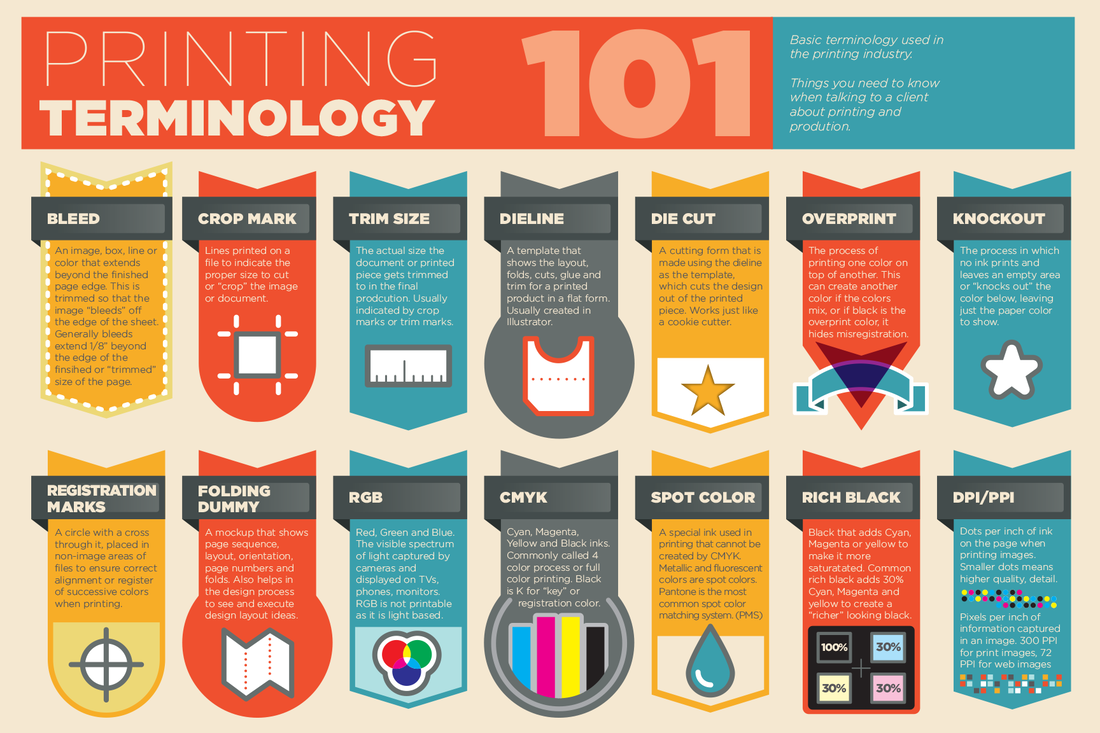
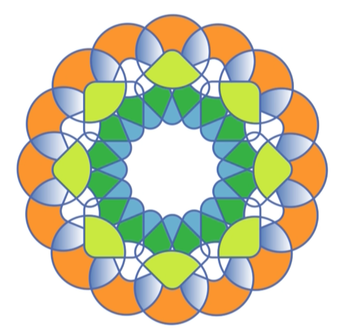
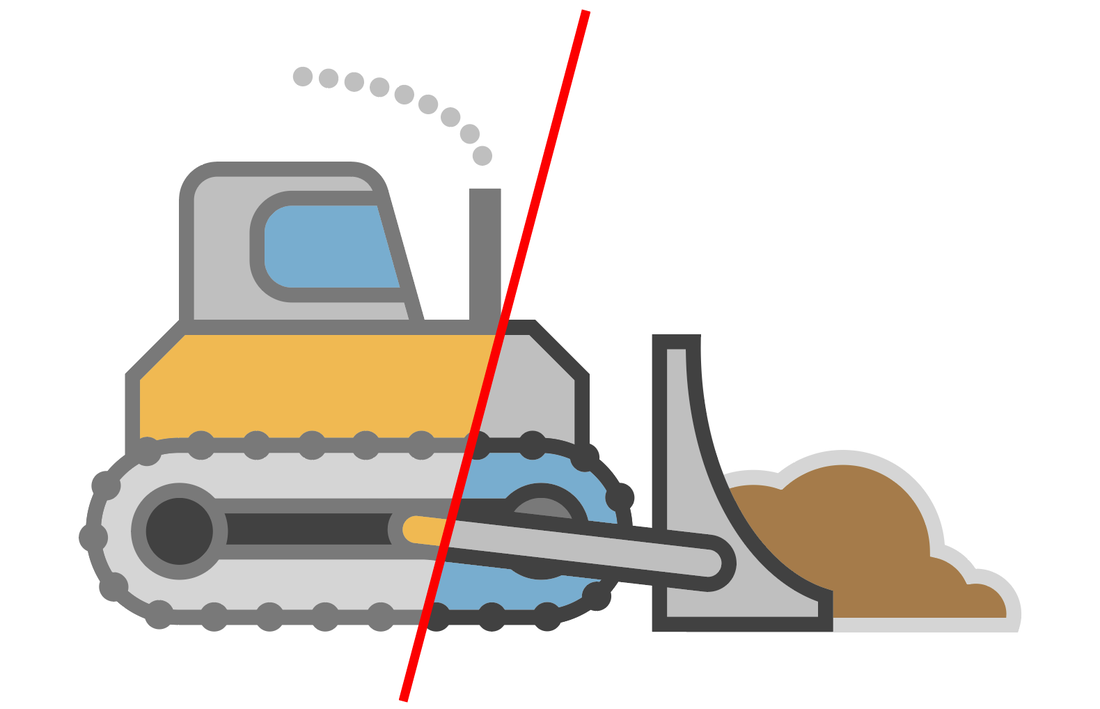
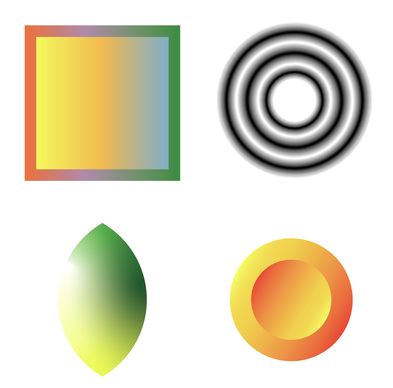
 RSS Feed
RSS Feed