3 Comments
6/12/2024 10:55:25 pm
Extremely helpful post. This is my first time i visit here. I discovered such a large number of intriguing stuff in your blog particularly its exchange. Truly its extraordinary article. Keep it up.
Reply
7/1/2024 11:35:17 pm
definately enjoy every little bit of it and I have you bookmarked to check out new stuff of your blog a must read blog!
Reply
7/3/2024 10:02:02 pm
If you don"t mind proceed with this extraordinary work and I anticipate a greater amount of your magnificent blog entries.
Reply
Leave a Reply. |
Archives
March 2021
|

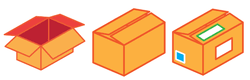
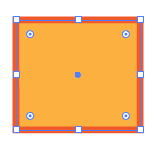
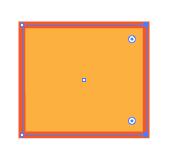
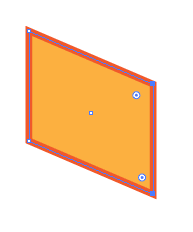
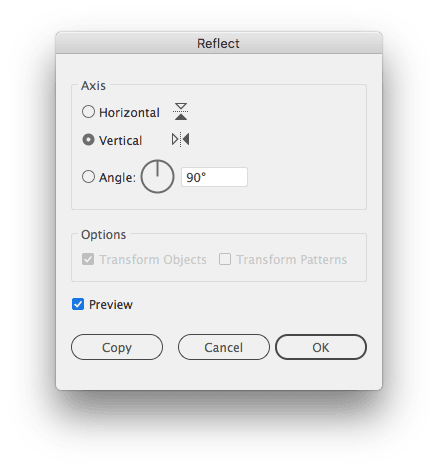
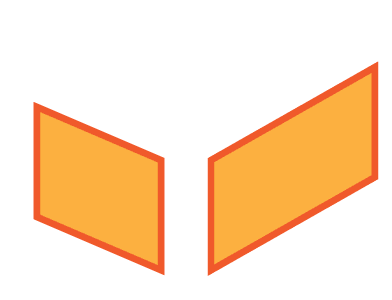
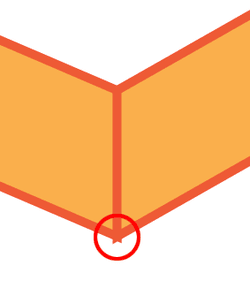
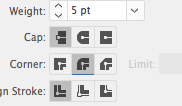
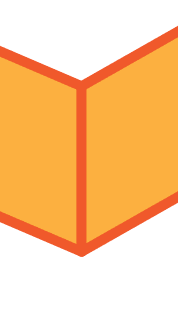
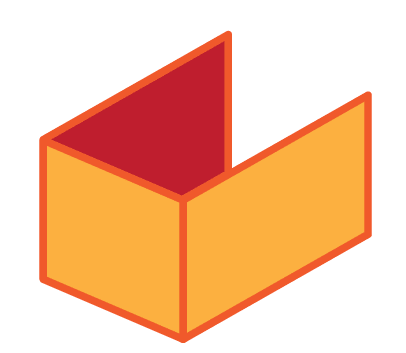
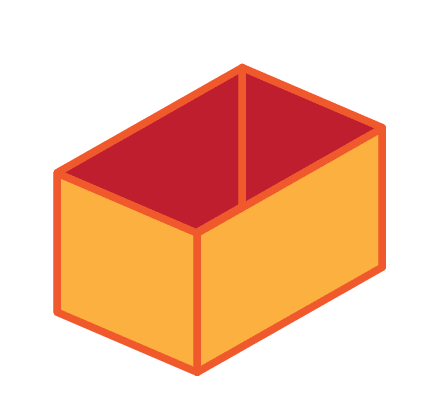
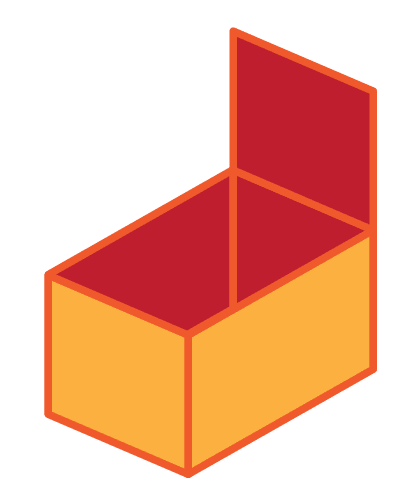
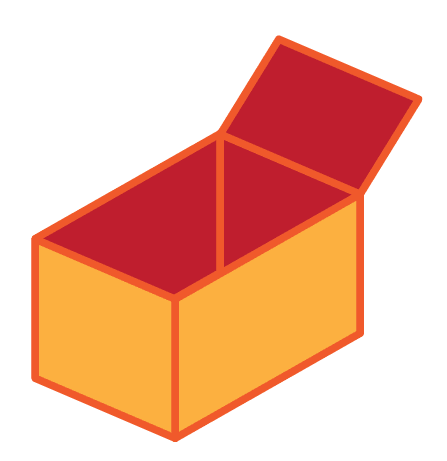
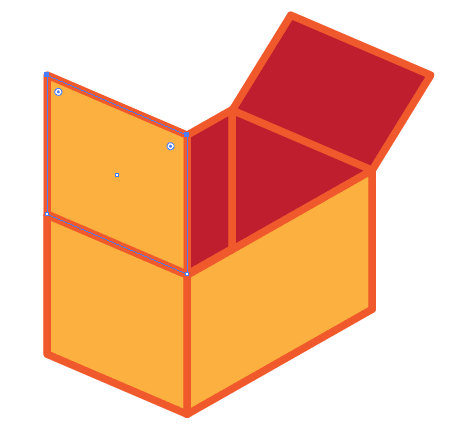
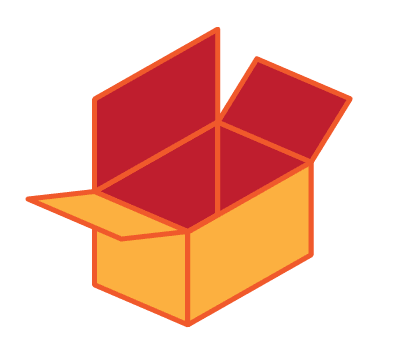
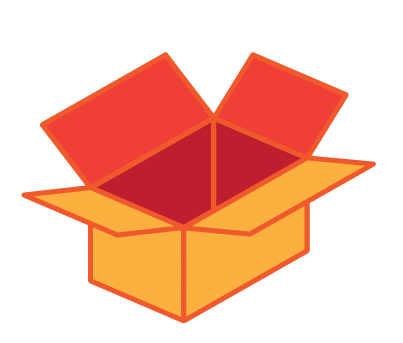
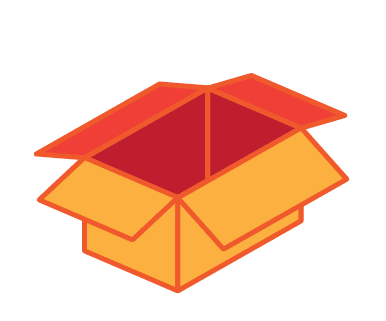
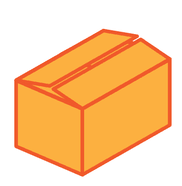
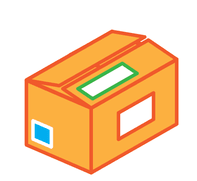
 RSS Feed
RSS Feed