|
As simple as it sounds, making a rain drop in Illustrator isn't super easy, unless you try this method! Start with drawing a circle, hold down shift while drawing to create a perfect circle. With the Direct Selection tool (A), select just the top point of the circle. With just the top point selected, DON'T use the mouse to move the point. Instead, hold SHIFT and then the up arrow on the keyboard to move the point up. This moves the point perfectly vertical, forming an egg shape. And if you want an egg, you are done! With that top point selected, go to the Control Bar and chose the Convert Anchor Point to convert the point to a Corner Point. This will remove the handles on the point and give the shape a pointed top and a perfect droplet. To add a highlight to the droplet, use the Arc Tool to draw a 1/4 circle. Add a stroke weight to the arc, then choose a light color or even white. You can cap the ends using the Stroke Panel to get a round cap on the ends. Then scale it to fit the droplet. Congratulations. You have a droplet with a highlight noodle!
0 Comments
Leave a Reply. |
Archives
March 2021
|

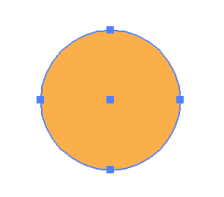
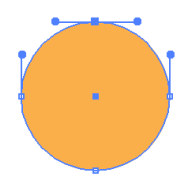
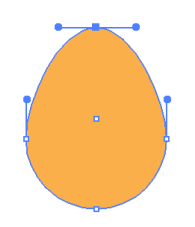
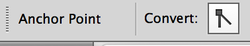
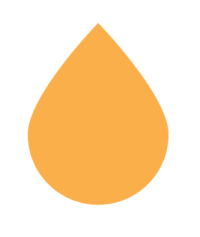


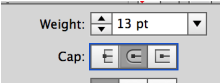

 RSS Feed
RSS Feed