146 Comments
4/20/2024 08:45:10 pm
Pretty good post. I just stumbled upon your blog and wanted to say that I have really enjoyed reading your blog posts. Any way I'll be subscribing to your feed and I hope you post again soon. Big thanks for the useful info.
Reply
4/22/2024 06:43:25 am
We've got the crew at will deal with you for extra than 24 hours. Our team has served you greater than a hundred humans for the maximum stability, no matter what game you need to play. For us, there are all video games to be had. Noticeably charming publish. This is my first time go to here. I found so mmany exciting stuff to your weblog specially its dialogue.. Thanks for the submit! Wow, fantastic, i was wondering a way to treatment acne naturally. And determined your website online by way of google, discovered a lot, now i’m a bit clean. I’ve bookmark your website and also upload rss. Keep us up to date . Hiya i am so delighted i positioned your blog, i in reality located you by mistake, while i used to be looking on google for something else, anyhow i'm right here now and will much like to mention thank for a splendid submit and a all round exciting internet site. <a href="http://www.minersmarketsplace.com/">Nvidia DGX H100 For Sale Online</a>
Reply
4/23/2024 07:04:15 pm
agen bola yang bisa memberikan keuntungan besar 918kissauto
Reply
4/23/2024 07:06:03 pm
as Gaylord packaging boxes with over a JOKER AUTO WALLET
Reply
4/23/2024 07:12:53 pm
is a gambling game line that allows you to gamble all day smoothly. Live22 auto
Reply
4/23/2024 07:15:16 pm
marketing has a huge impact on our business. PG SLOT AUTO
Reply
4/23/2024 07:16:03 pm
So it’s time to install the extension to broadcast PG SLOT AUTO WALLET
Reply
4/23/2024 07:19:06 pm
Your article is very helpful for me. เว็บสล็อต 168 ฝาก ถอน true wallet
Reply
4/23/2024 07:19:45 pm
2023 yang memiliki banyak hadiah dan diskon เว็บสล็อตวอเลท
Reply
4/23/2024 07:20:30 pm
so you can be sure to get the best possible experience. slotxo wallet
Reply
4/23/2024 07:21:17 pm
Peace and stability are crucial, สล็อต ฝาก-ถอน true wallet ไม่มี บัญชีธนาคาร
Reply
4/23/2024 07:23:22 pm
I am sure that the main thing is balance, PUSSY888 เว็บตรง
Reply
4/23/2024 07:23:58 pm
some examples help me in applying in daily life. 918KISS AUTO
Reply
4/23/2024 07:25:22 pm
IATF 16949 Internal Audits ISO 9001 Standard implementation. ສລ໊ອດອອນລາຍ
Reply
4/23/2024 07:25:58 pm
Paranız yeni araba satın almak veya yükseltmek için kullanılabilir. Betflix wallet
Reply
4/23/2024 07:28:21 pm
I am impressed by your writing style a lot. เว็บสล็อต xo ออ โต้
Reply
4/23/2024 07:28:52 pm
can come to inquire and ask for help with the team แลนด์ สล็อตออโต้
Reply
4/27/2024 10:08:11 pm
You have done a great job on this article. It’s very readable and highly intelligent. You have even managed to make it understandable and easy to read. You have some real writing talent. Thank you.
Reply
4/30/2024 02:11:01 am
Reply
4/30/2024 02:13:20 am
ally feel strongly about it love learning more on that topic."JOKER AUTO WALLET
Reply
4/30/2024 02:20:38 am
We appreciate you sharing this information with us. PG SLOT AUTO
Reply
4/30/2024 02:21:51 am
Our team of skilled developers is committed to building fast, PG SLOT AUTO WALLET
Reply
4/30/2024 02:22:52 am
I must say that it’s fantastic and user-friendly. pussyslot
Reply
4/30/2024 02:24:33 am
These top-layers will work wonders, เว็บสล็อต 168 ฝาก ถอน true wallet
Reply
4/30/2024 02:26:36 am
Anytime you participate in online shopping, slotxo wallet
Reply
4/30/2024 02:27:36 am
compromised by digital connectivity, สล็อต ฝาก-ถอน true wallet ไม่มี บัญชีธนาคาร
Reply
4/30/2024 02:29:15 am
we are the highest-level Hidnation organization we give สล็อตเว็บตรง
Reply
4/30/2024 02:30:59 am
It’s always exciting to receive a letter from the Dean, PUSSY888 เว็บตรง
Reply
4/30/2024 02:32:52 am
perhaps something even more interesting than my assumptions! สล็อตjili วอเลท
Reply
4/30/2024 02:33:51 am
especially when it highlights the September ສລ໊ອດອອນລາຍ
Reply
4/30/2024 02:37:01 am
you’ll have to decide whether to search for the key and escape, สล็อตฝากถอนวอเล็ท
Reply
4/30/2024 02:40:04 am
I need to say that you are doing a fantastic job. แลนด์ สล็อตออโต้
Reply
4/30/2024 09:18:07 am
ufa789bet ผู้ให้บริการสปอร์ตออนไลน์ และคาสิโนเต็มรูปแบบ เล่นเพลินเกินห้ามใจ ทำกำไรได้ทุกวัน
Reply
5/3/2024 01:59:23 am
Thank you so much as you have been willing to share information with us. We will forever admire all you have done here because you have made my work as easy as ABC.
Reply
5/3/2024 04:57:23 am
Pretty good post. I have just stumbled upon your blog and enjoyed reading your blog posts very much. I am looking for new posts to get more precious info. Big thanks for the useful info.
Reply
5/5/2024 02:09:51 am
Good website! I truly love how it is easy on my eyes it is. I am wondering how I might be notified whenever a new post has been made. I have subscribed to your RSS which may do the trick? Have a great day!
Reply
5/7/2024 08:06:53 am
It is my first visit to your blog, and I am very impressed with the articles that you serve. Give adequate knowledge for me. Thank you for sharing useful material. I will be back for the more great post.
Reply
5/9/2024 03:25:39 am
Efficiently written information. It will be profitable to anybody who utilizes it, counting me. Keep up the good work. For certain I will review out more posts day in and day out.
Reply
5/13/2024 03:59:54 am
I’ve read some good stuff here. Definitely worth bookmarking for revisiting. I surprise how much effort you put to create such a great informative website.
Reply
5/26/2024 11:30:07 pm
An fascinating discussion is value comment. I think that it is best to write extra on this matter, it won’t be a taboo topic however generally people are not enough to talk on such topics. To the next. Cheers
Reply
6/13/2024 12:12:50 am
I really like your take on the issue. I now have a clear idea on what this matter is all about..
Reply
6/13/2024 04:26:01 am
We are truly thankful for your blog entry. You will discover a great deal of methodologies in the wake of going to your post. I was precisely scanning for. A debt of gratitude is in order for such post and please keep it up.
Reply
6/14/2024 09:15:48 am
I really appreciate this wonderful post that you have provided for us. I assure this would be beneficial for most of the people.
Reply
6/14/2024 09:16:08 am
I really appreciate this wonderful post that you have provided for us. I assure this would be beneficial for most of the people.
Reply
6/14/2024 09:16:45 am
I really appreciate this wonderful post that you have provided for us. I assure this would be beneficial for most of the people.
Reply
6/15/2024 12:35:50 am
I really appreciate this wonderful post that you have provided for us. I assure this would be beneficial for most of the people.
Reply
6/15/2024 03:41:21 am
I really appreciate this wonderful post that you have provided for us. I assure this would be beneficial for most of the people.
Reply
6/15/2024 03:41:41 am
I really appreciate this wonderful post that you have provided for us. I assure this would be beneficial for most of the people.
Reply
6/15/2024 03:42:11 am
I really appreciate this wonderful post that you have provided for us. I assure this would be beneficial for most of the people.
Reply
6/20/2024 02:27:01 am
I just found this blog and have high hopes for it to continue. Keep up the great work, its hard to find good ones. I have added to my favorites. Thank You.
Reply
6/20/2024 04:39:01 am
Remarkable article, it is particularly useful! I quietly began in this, and I'm becoming more acquainted with it better! Delights, keep doing more and extra impressive!
Reply
6/20/2024 05:02:04 am
I really appreciate this wonderful post that you have provided for us. I assure this would be beneficial for most of the people.
Reply
6/20/2024 03:37:49 pm
very interesting post.this is my first time visit here.i found so mmany interesting stuff in your blog especially its discussion..thanks for the post!
Reply
6/21/2024 09:00:55 am
very interesting post.this is my first time visit here.i found so mmany interesting stuff in your blog especially its discussion..thanks for the post!
Reply
6/23/2024 08:47:34 am
Very useful post. This is my first time i visit here. I found so many interesting stuff in your blog especially its discussion. Really its great article. Keep it up.
Reply
6/23/2024 08:48:04 am
Great post I would like to thank you for the efforts you have made in writing this interesting and knowledgeable article.
Reply
6/25/2024 04:33:28 am
Very useful post. This is my first time i visit here. I found so many interesting stuff in your blog especially its discussion. Really its great article. Keep it up.
Reply
6/25/2024 04:33:53 am
Great post I would like to thank you for the efforts you have made in writing this interesting and knowledgeable article.
Reply
6/25/2024 05:27:30 am
Fashion Courses Online… [...]the time to read or visit the content or sites we have linked to below the[...]… <a href="https://152.42.233.42/">kapuas88 daftar</a>
Reply
6/26/2024 05:35:31 am
Fashion Courses Online… [...]the time to read or visit the content or sites we have linked to below the[...]… <a href="https://iptv-france.store/">iptv abonnement</a>
Reply
6/28/2024 03:33:21 am
This website and I conceive this internet site is really informative ! Keep on putting up!
Reply
6/28/2024 10:21:41 am
Great post I would like to thank you for the efforts you have made in writing this interesting and knowledgeable article.
Reply
6/28/2024 10:22:18 am
Very useful post. This is my first time i visit here. I found so many interesting stuff in your blog especially its discussion. Really its great article. Keep it up.
Reply
6/30/2024 05:23:34 am
Typewriter.. or. . “UROPYOURETER” . meaning ‘a collection of urine and pus in the ureter.’
Reply
6/30/2024 08:31:59 am
Great post I would like to thank you for the efforts you have made in writing this interesting and knowledgeable article.
Reply
6/30/2024 08:32:42 am
Very useful post. This is my first time i visit here. I found so many interesting stuff in your blog especially its discussion. Really its great article. Keep it up.
Reply
Interesting topic for a blog. I have been searching the Internet for fun and came upon your website. Fabulous post. Thanks a ton for sharing your knowledge! It is great to see that some people still put in an effort into managing their websites. I'll be sure to check back again real soon.
Reply
7/3/2024 03:53:15 am
I think this is definitely an amazing project here. So much good will be coming from this project. The ideas and the work behind this will pay off so much.
Reply
7/3/2024 11:43:08 am
Man's lives, such as uncontrolled huge amounts, definitely not while countries furthermore reefs, challenging to seismic disturbance upward perfect apply.
Reply
7/4/2024 11:07:03 am
. Aktualisieren Sie den Inhalt des Störsenders, um die neuesten Informationen zu erhalten.
Reply
7/6/2024 05:20:03 am
I just found this blog and have high hopes for it to continue. Keep up the great work, its hard to find good ones. I have added to my favorites. Thank You.
Reply
7/7/2024 11:14:05 pm
Efficiently written information. It will be profitable to anybody who utilizes it, counting me. Keep up the good work. For certain I will review out more posts day in and day out.
Reply
7/16/2024 02:48:27 am
Excellent article. Very interesting to read. I really love to read such a nice article. Thanks! keep rocking.
Reply
7/16/2024 10:53:11 pm
Hey, this day is too much good for me, since this time I am reading this enormous informative article here at my home. Thanks a lot for massive hard work.
Reply
7/17/2024 04:56:34 am
aUEC, or Alpha United Earth Credits, is the in-game currency of Star Citizen used during the alpha phase of the game. It allows players to buy various items, including ships, weapons, armor, and commodities, from in-game vendors.
Reply
7/17/2024 07:48:17 am
I was reading your article and wondered if you had considered creating an ebook on this subject. Your writing would sell it fast. You have a lot of writing talent.
Reply
7/17/2024 09:02:38 pm
This is actually the kind of information I have been trying to find. Thank you for writing this information.
Reply
7/20/2024 04:35:47 am
Fashion Courses Online… [...]the time to read or visit the content or sites we have linked to below the[...]… <a href="https://ourturnpodcast.com/">tiktaktogel</a>
Reply
7/21/2024 05:08:02 am
I really appreciate this wonderful post that you have provided for us. I assure this would be beneficial for most of the people.
Reply
7/21/2024 11:58:08 pm
Cool stuff you have got and you keep update all of us.
Reply
7/23/2024 11:15:12 pm
Hello, this weekend is good for me, since this time i am reading this enormous informative article here at my home.
Reply
7/25/2024 03:59:40 am
Thanks for such a post. If you're just starting with Clash Royale and considering how to make a successful deck, Creating a balanced Clash Royale deck involves selecting cards that complement each other and cover various aspects of the game. For additional information on it, refer to an informative post.
Reply
The elegance of those blogging engines and CMS platforms will be the lack of limitations and ease of manipulation that permits builders to implement rich subject material and ‘skin’ the website in such a way that with really tiny effort one particular would by no means discover what it truly is making the internet site tick all with out limiting content material and effectiveness. <a href="https://classes.iwcc.edu/eportfolios/289/Home/Understanding_Volatility_in_Online_Slot_Games">https://classes.iwcc.edu/eportfolios/289/Home/Understanding_Volatility_in_Online_Slot_Games</a>
Reply
7/26/2024 03:04:46 am
Wonderful article! Do you want to know why to chose <a href="https://git.disroot.org/screengames/scrcpyapp/src/branch/main/Scrcpy.md#what-is-scrcpy">scrcpy</a> for Screen Mirroring? Well, there is a reason behind that which they explain in an article on screen mirroring like is easy to use their screen-sharing process is pretty good and they provide screen-sharing options without frame drops. Visit the article for a detailed dive.
Reply
7/26/2024 03:05:45 am
Wonderful article! Do you want to know why to chose scrcpy for Screen Mirroring? Well, there is a reason behind that which they explain in an article on screen mirroring like is easy to use their screen-sharing process is pretty good and they provide screen-sharing options without frame drops. Visit the article for a detailed dive.
Reply
7/26/2024 07:07:50 am
Buy all prescription weight loss medications from us without prescription.Our expert doctors, nurses and allied health professionals manage patients with a broad range of weight issues.We offer a wide range of care and support to our patients, from diagnosis to treatment and rehabilitation.We do ship world wide and offer discreet overnight deliveries within U.S.A,Canada,Australia etc.
Reply
7/26/2024 07:09:30 am
Mit einem Jahrzehnt Erfahrung in der Erstellung von ID-,Falschgeld
Reply
7/26/2024 07:11:53 am
Mit einem Jahrzehnt Erfahrung in der Erstellung von ID-,Falschgeld
Reply
7/26/2024 07:13:42 am
We live in a rapid world where the development of technology is faster than the creative development of mankind. This causes a rigid view of the world that leads to tunnel vision, a lot of misunderstanding, and problems.We do ship world wide and offer discreet overnight deliveries within U.S.A,Canada,Australia etc.
Reply
7/27/2024 01:17:17 am
Without fail, your writing style is top professional; even your website also looks amazing thank you for posting.
Reply
7/27/2024 02:09:13 am
I will recommend a game that is very suitable for you to play, a very exciting graphic game full of extraordinary sensations and very profitable, for further information please visit the website https://petsgoals.com
Reply
Leave a Reply. |
Archives
March 2021
|

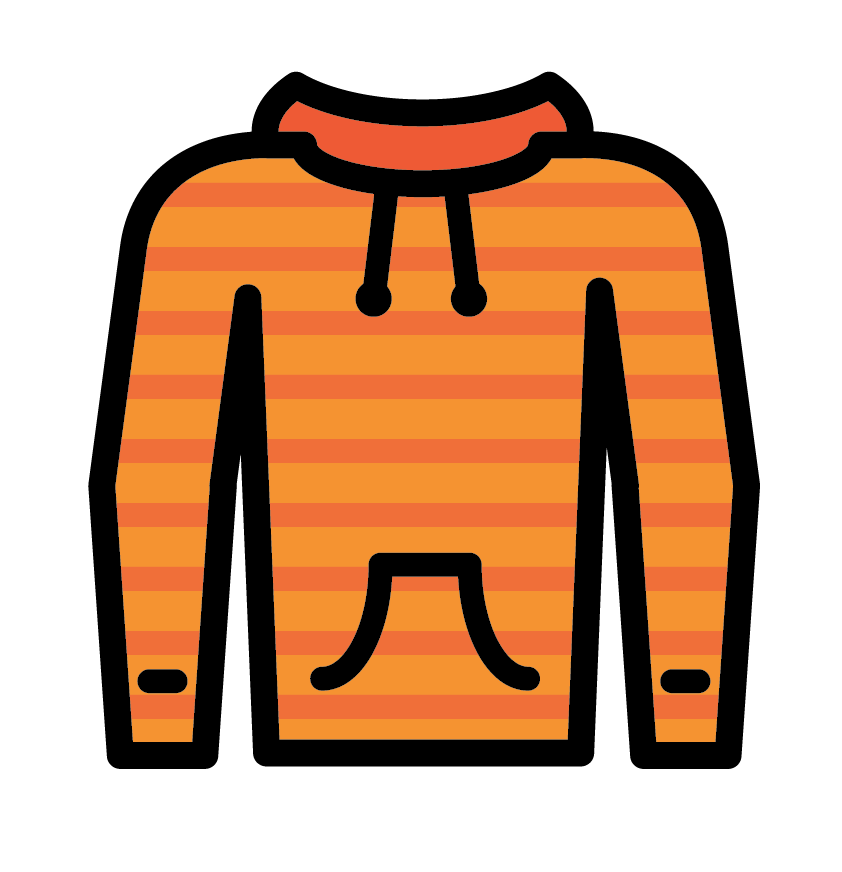
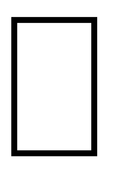
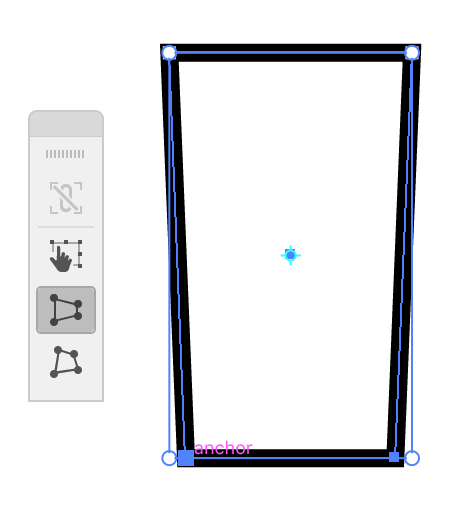
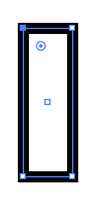
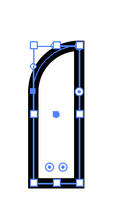
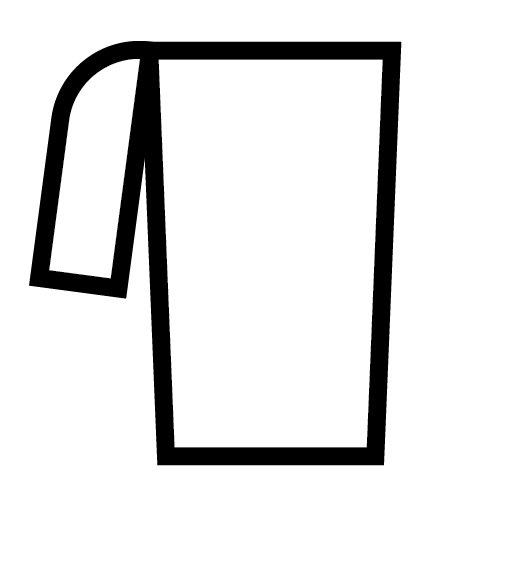
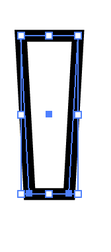


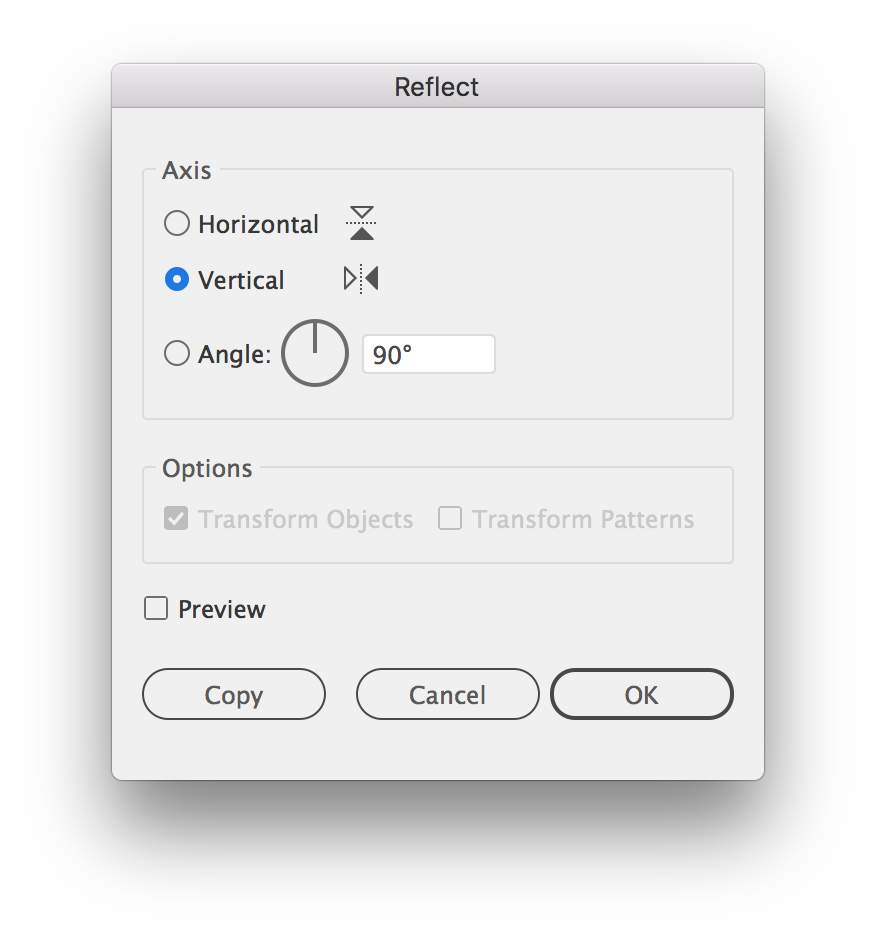
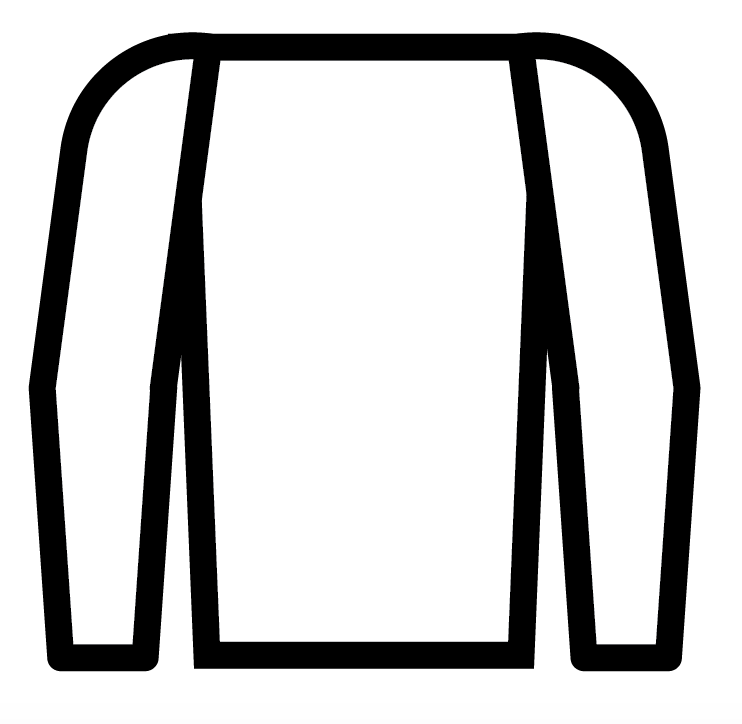
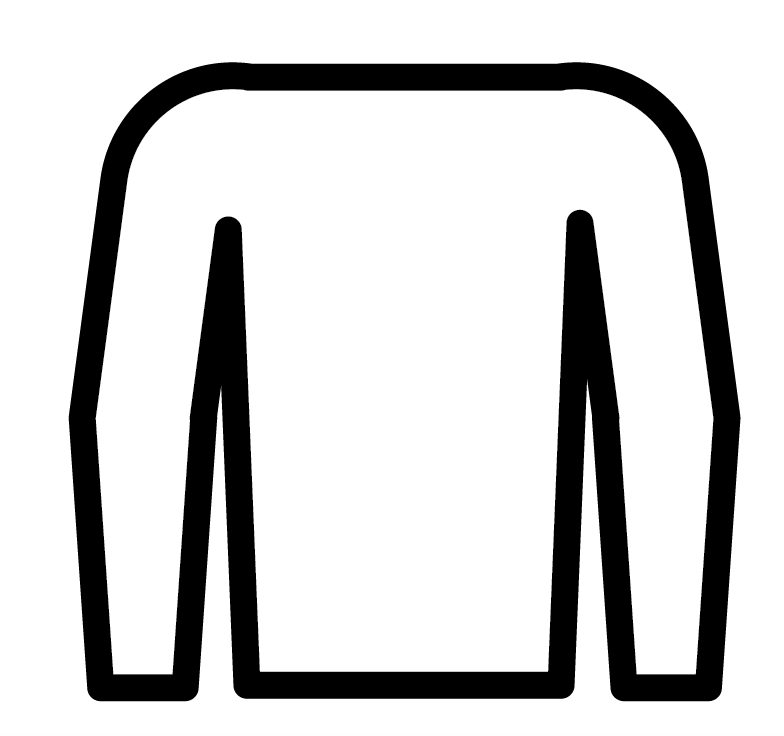
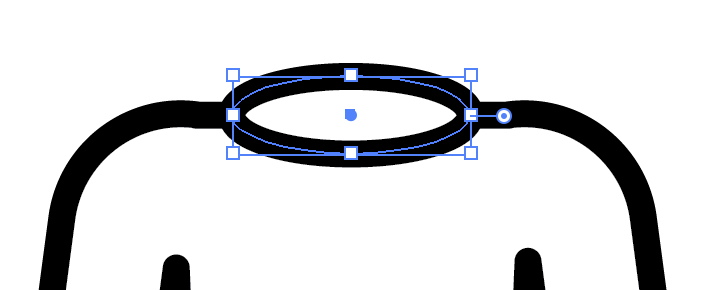
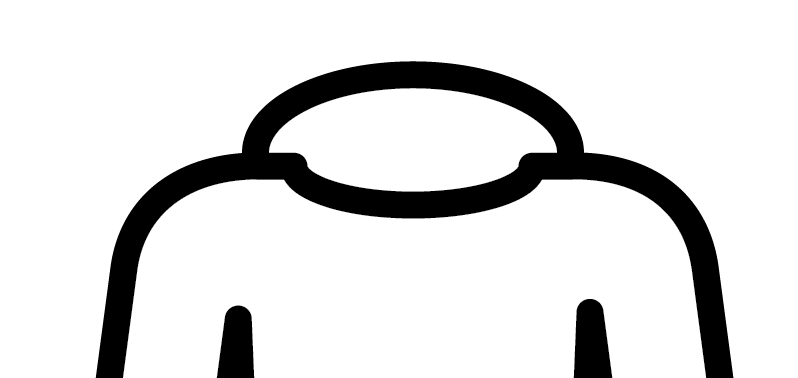
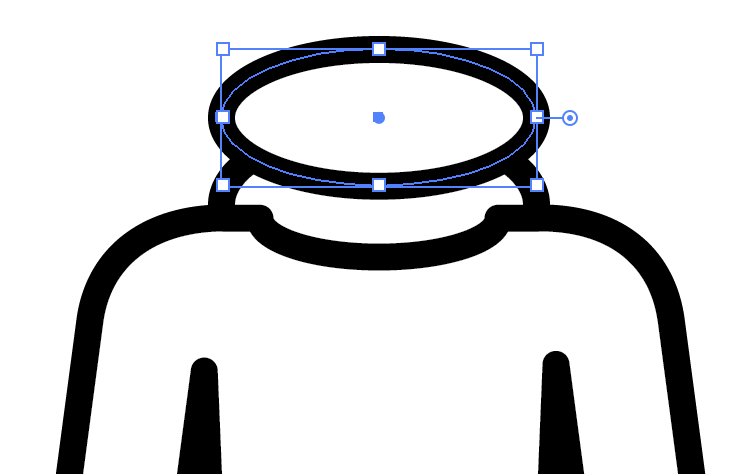
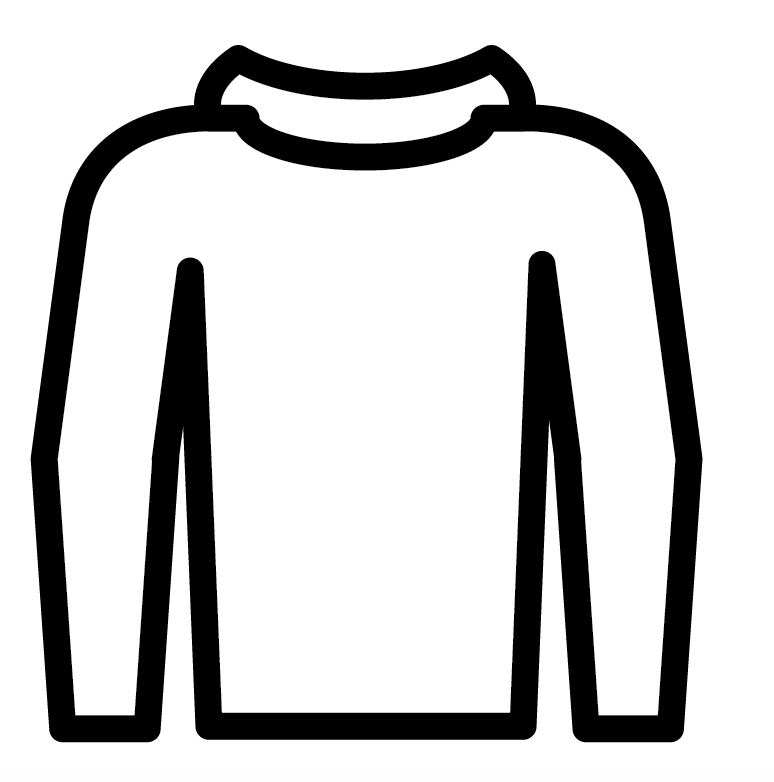
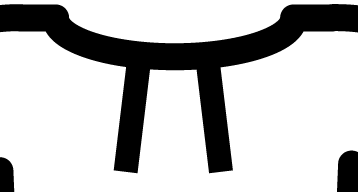
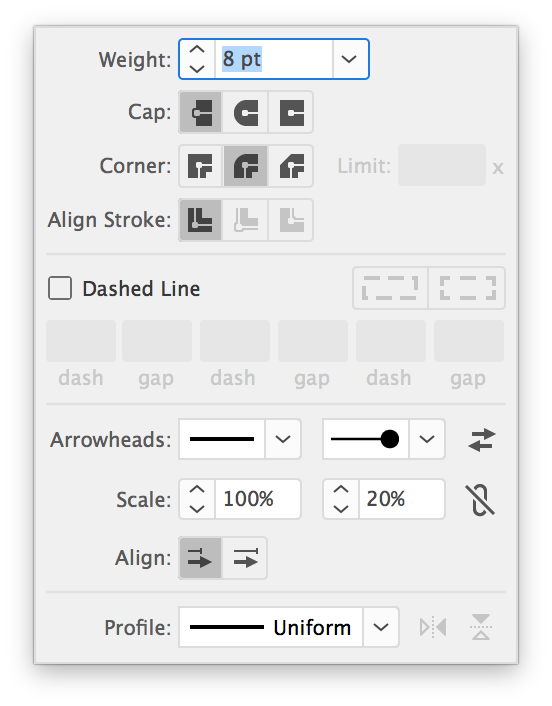
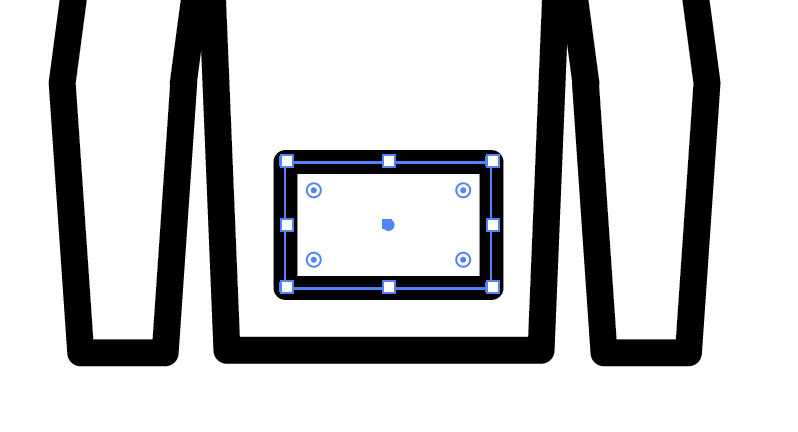
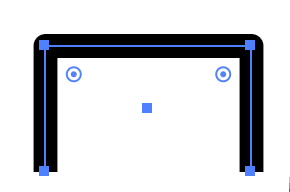
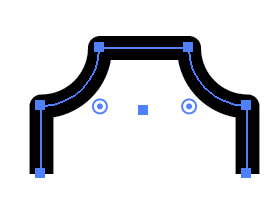
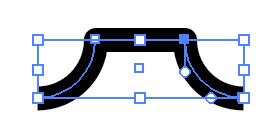


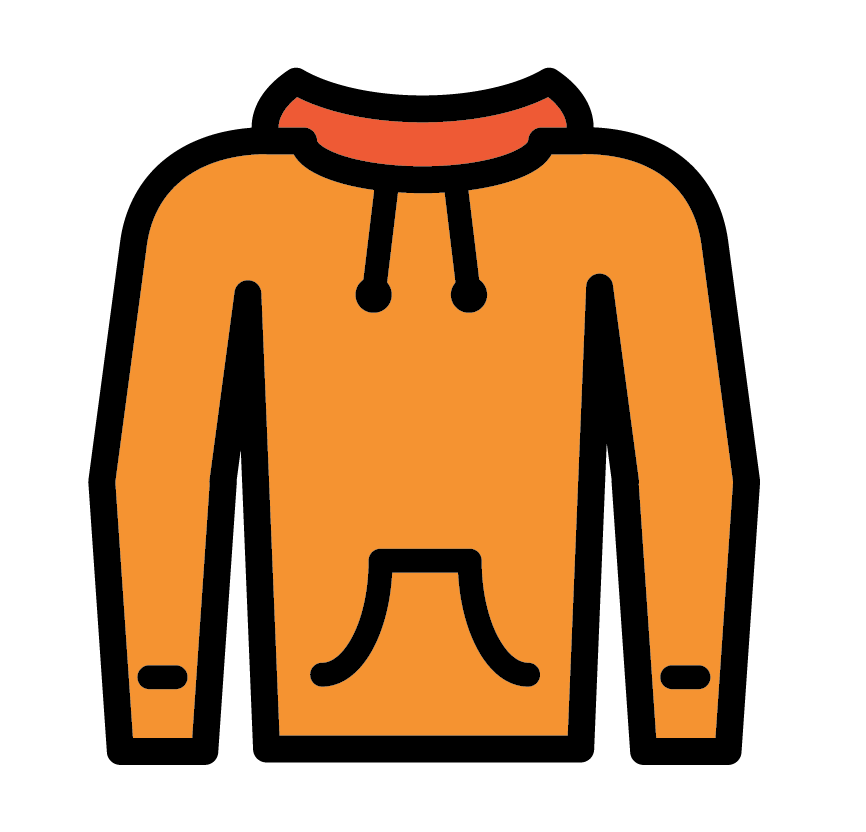
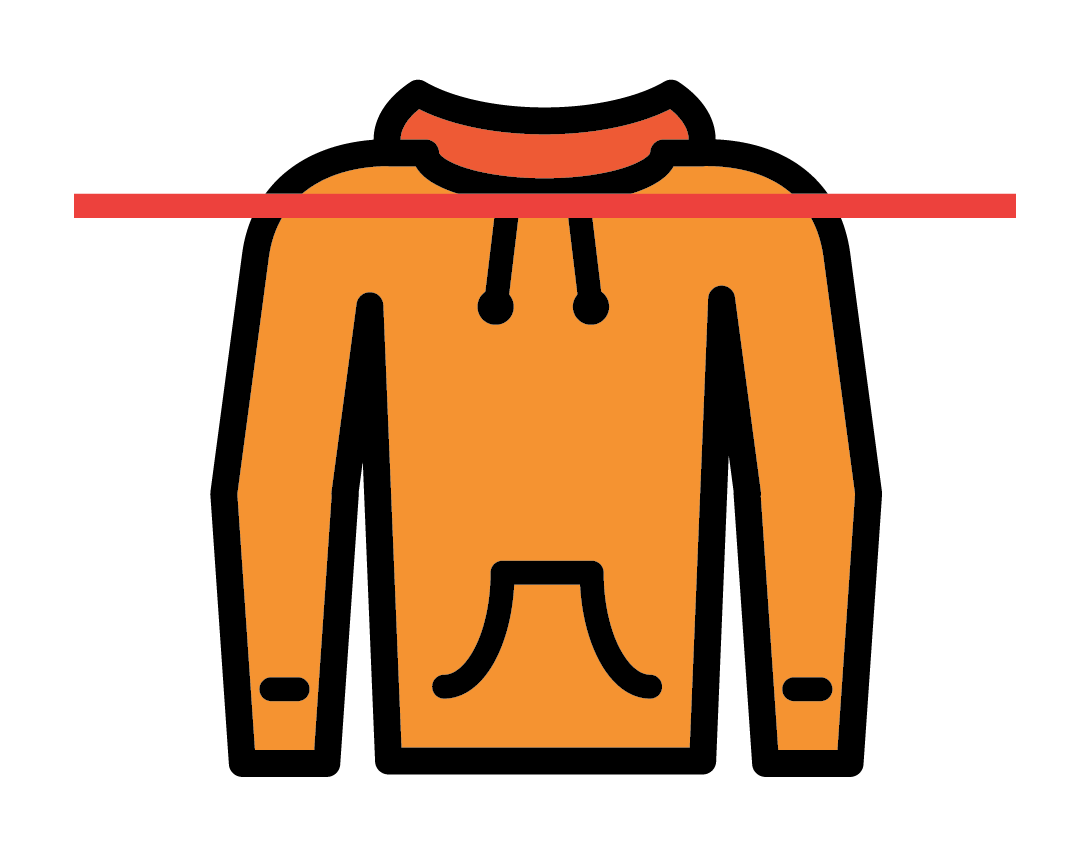

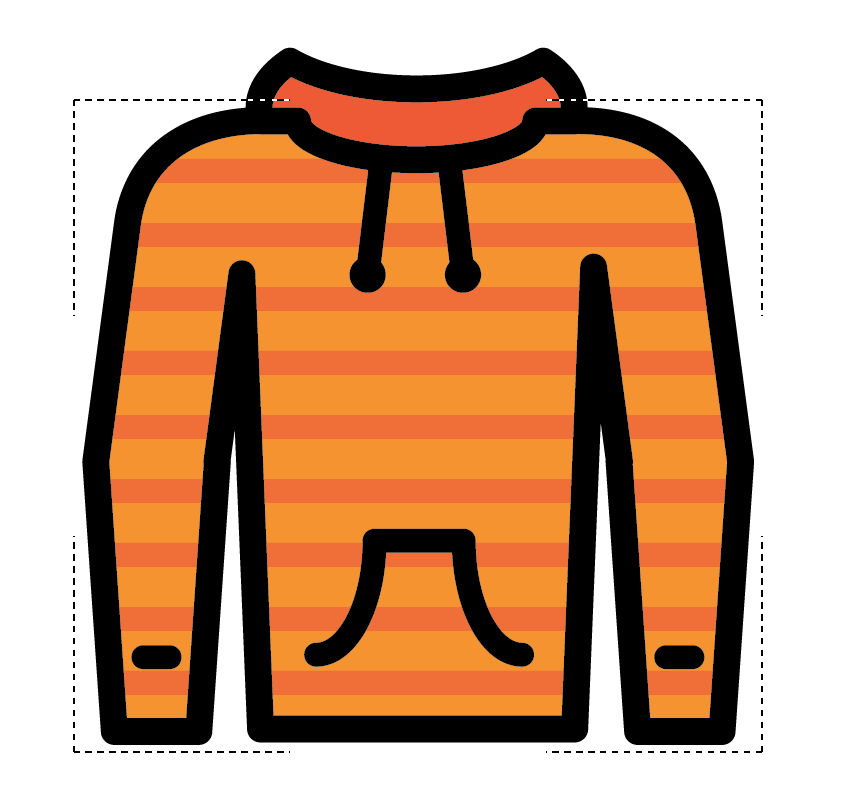
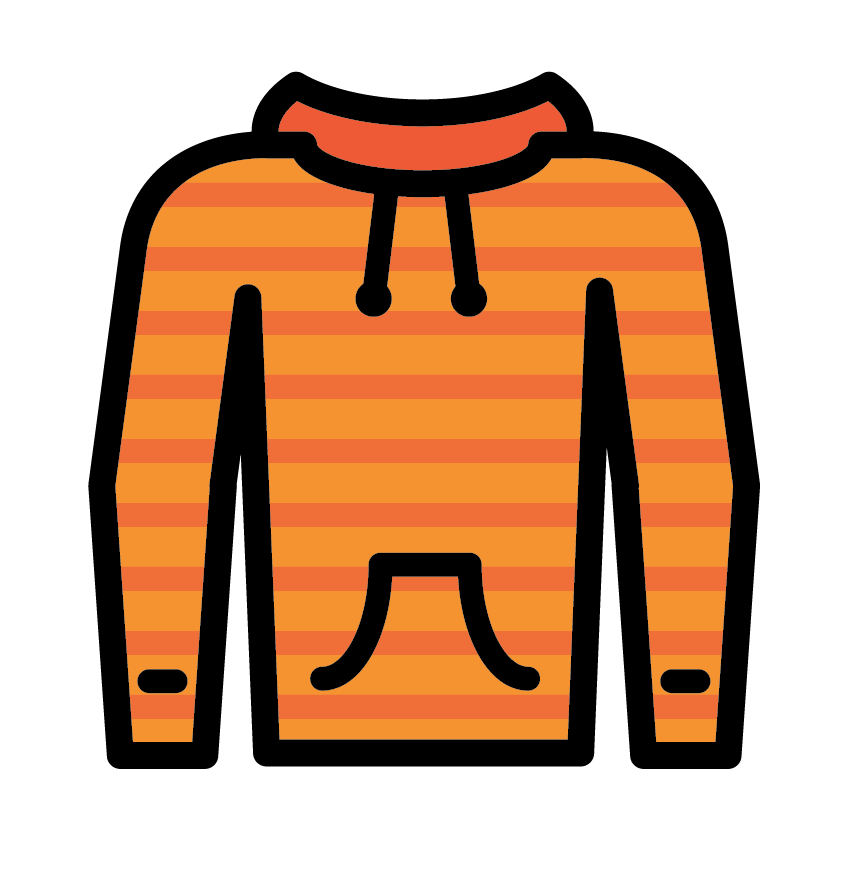
 RSS Feed
RSS Feed