|
Create a 3D sponge icon with soap bubbles or use the splash icon build to create a water splash under the sponge. I like this one with the soap bubbles that pop!
0 Comments
Leave a Reply. |
Archives
March 2021
|

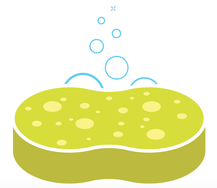
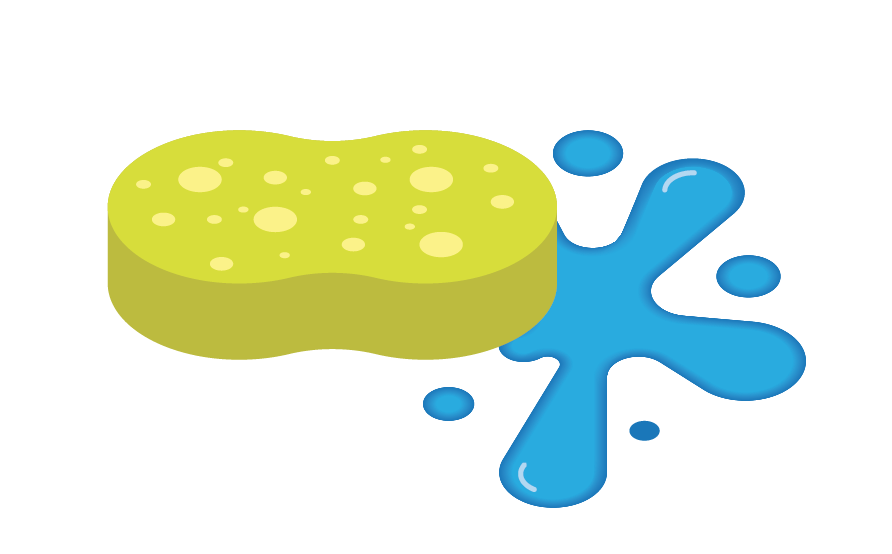
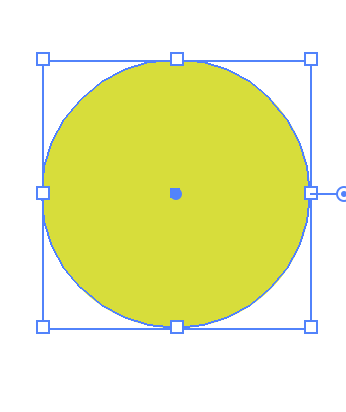
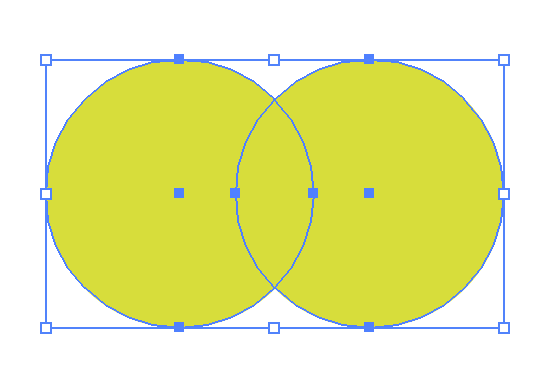
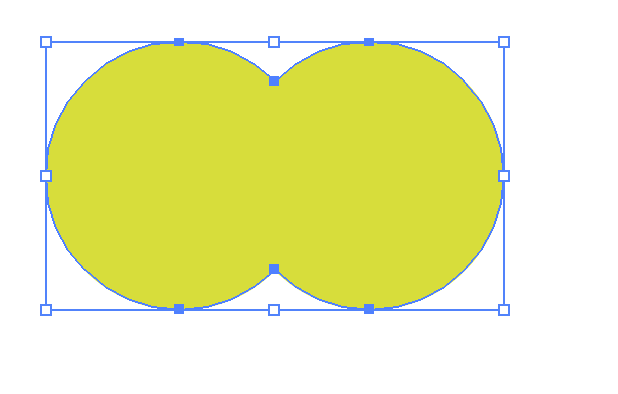
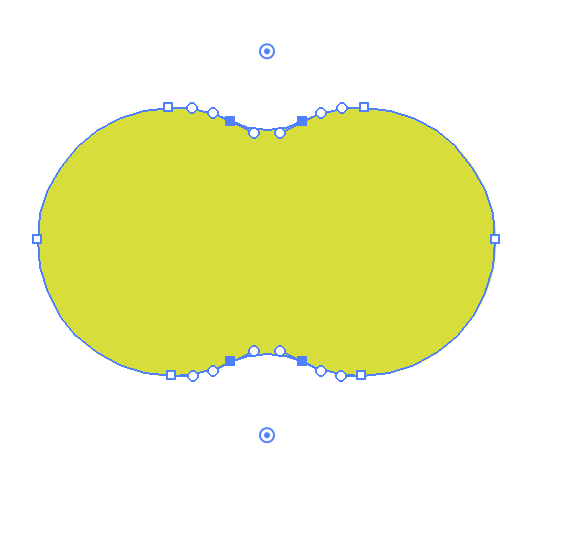
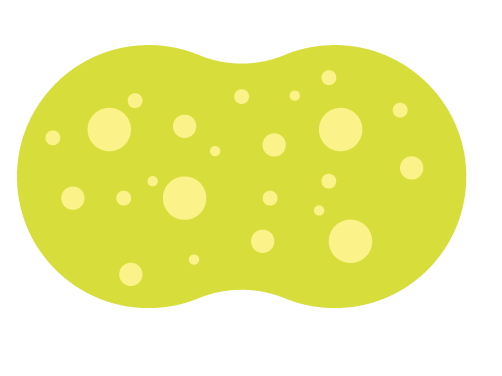
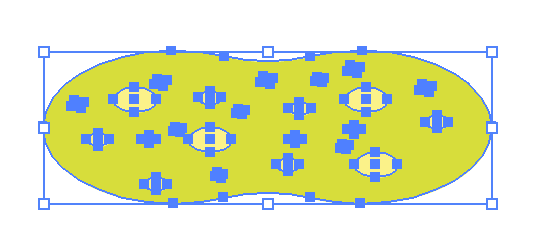
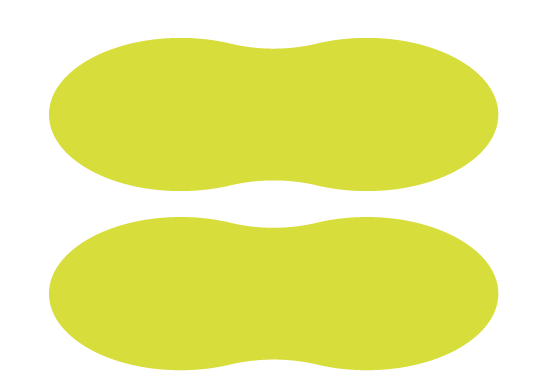
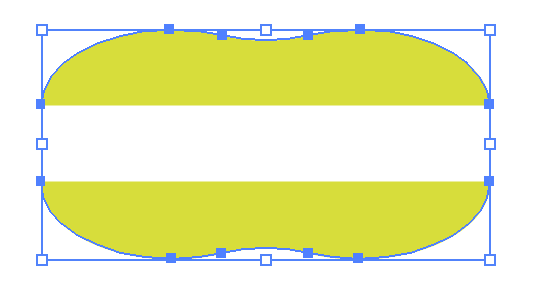
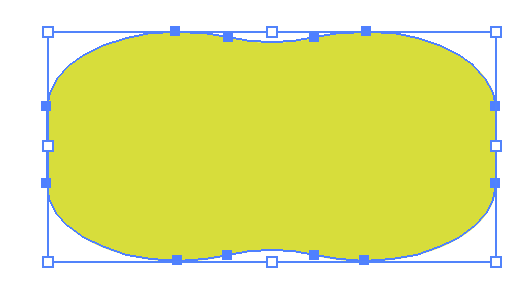
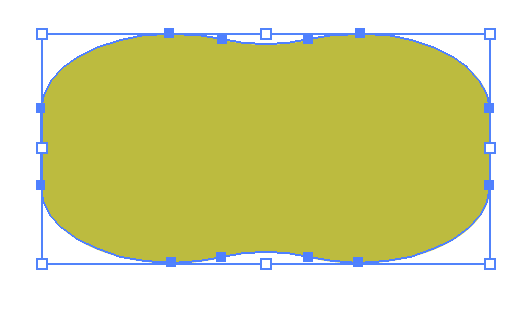
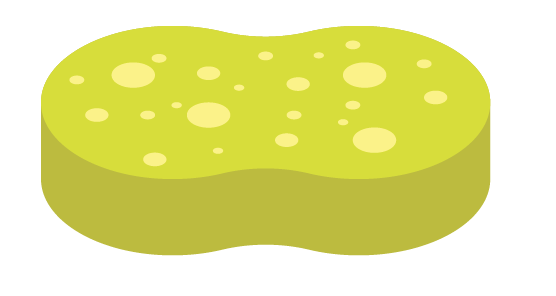

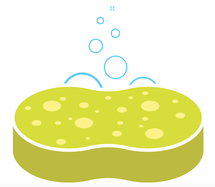
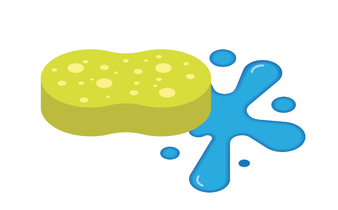
 RSS Feed
RSS Feed