|
The current release of Illustrator CC has some improvements to the already great Smart Guides. When drawing a circle now, you do not have to hold SHIFT to constrain, the new Smart guides will show a vertical and horizontal guide showing the circle is in proportion. Also, you will see the small word ON in the lower right corner (the word will show by the cursor). Squares and rounded squares also show the guide from corner to corner as well to show the constrain. These guides do not show up on Stars or Polygons. When moving or duplicating, the new update tool hint will show the X and Y amount of movement. And the spacing between objects also shows in the tool hint when spacing multiple objects out.
0 Comments
Leave a Reply. |
Archives
March 2021
|

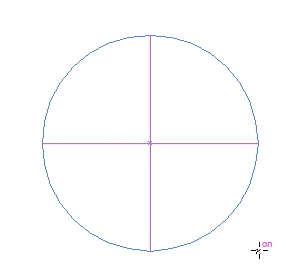
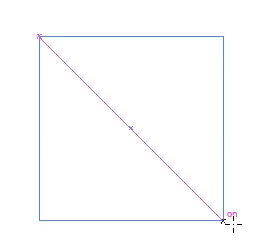
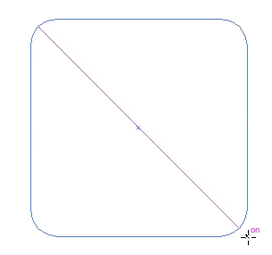
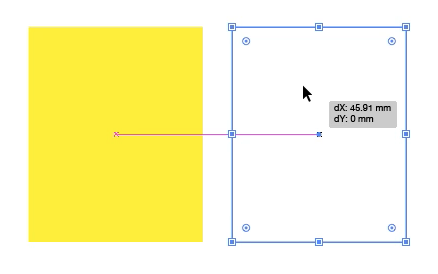
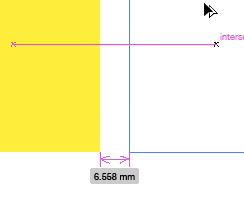
 RSS Feed
RSS Feed